As someone who collects old programs and a lot of abandonware, it's really hard to be certain what are you downloading when you find it somewhere on the internet. Seedr.cc is a great sandbox like environment to check a bit more what are you planing to download.
Really good download speeds, works consistently well!
I use it to download a lot of old content, that way I don't need to leave my computer on for the ones that take days.
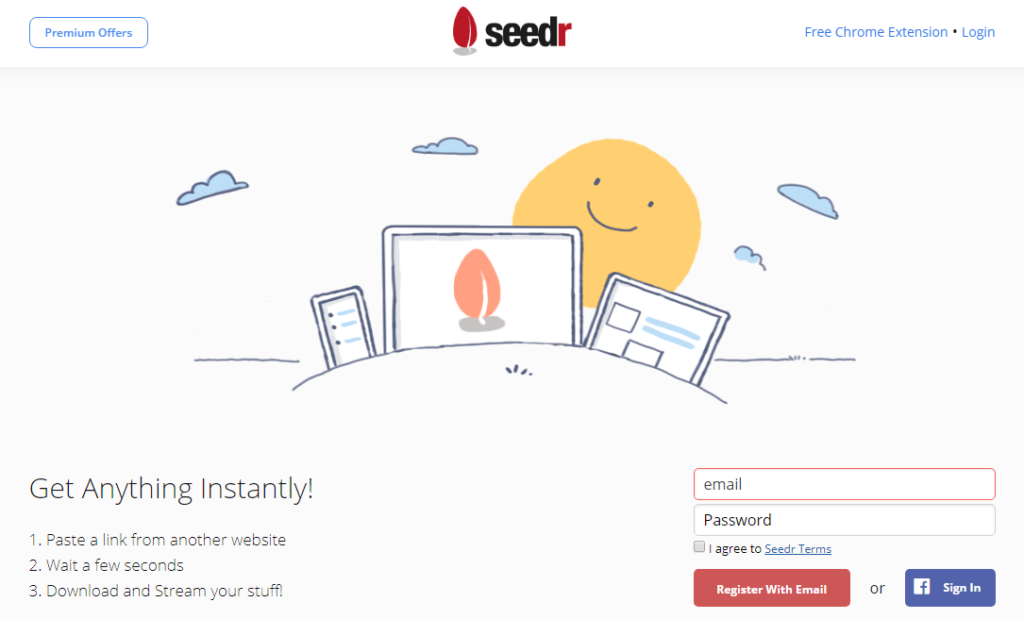
Adding torrent is possible via few methods. You can use magnet links or links that point to the .torrent file. And if you have the .torrent file downloaded to your computer, you can upload it to Seedr, to download your content. Currently, you can not use info hashes for starting your download. After adding your torrent file to Seedr queue, the fetching phase will begin. By the nature of internet torrent downloaders, your fetching is done entirely on different IP than yours. Fetching is useful if you worry about your privacy, or you are IP tracked by the third parties like your government or boss because your IP won’t be shown during downloading at all.
First, the request for fetching happens, and then you are provided with a direct link which leads to your file. In legal terms, you are clear of any torrent activity, and you are never part of it. Speed of fetching is a variable, that depends on a few key factors. Thanks to the nature of torrenting, downloads are faster, if others downloaded as well. These others are called seeders, and the act, when they “share” parts of information back and forth, is called seeding. These seeds are the real key factor, that you, as the end user, can influence by downloading files with a high amount of them.
